Track and Boost Post Engagement with the Post Views Counter Plugin for WordPress
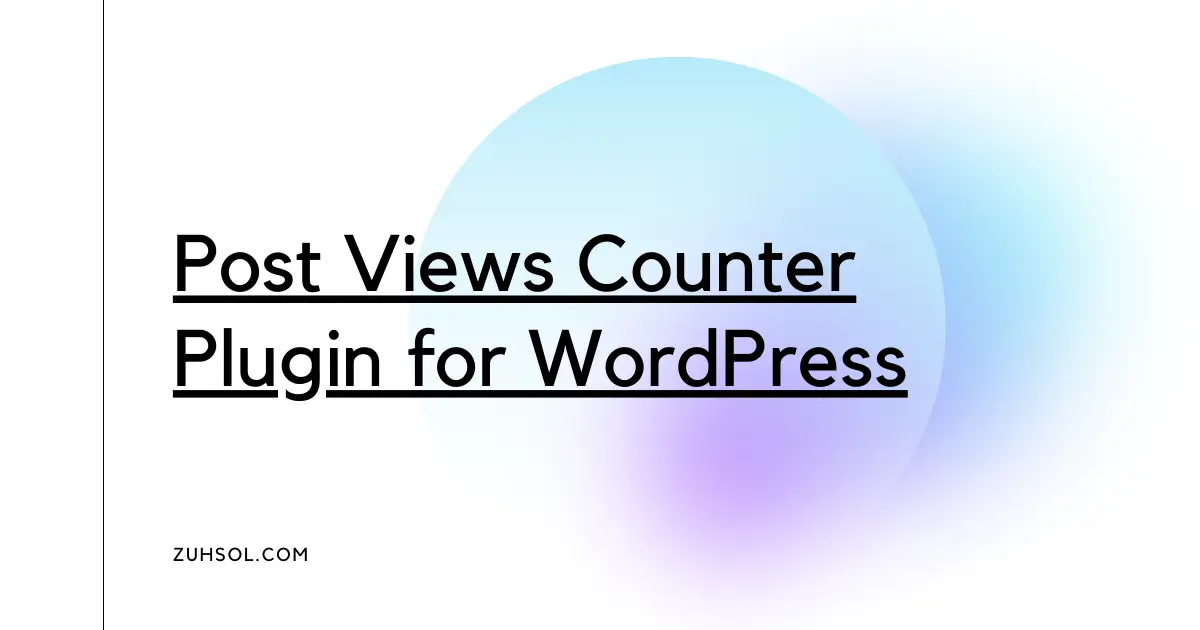
Introduction To Post Views Counter Plugin
As a website owner, understanding the popularity and engagement of your posts is crucial for success. The Post Views Counter plugin for WordPress simplifies this process by automatically counting and displaying the number of views each post receives. In this article, we’ll explore the powerful functionality of the Post Views Counter plugin and how it can help you measure and enhance post engagement. The best part? All you need to do is install and activate the plugin, and it will seamlessly start counting the visitor views on your WordPress website. Let’s dive in!
Effortless Installation and Activation
Getting started with the Post Views Counter plugin is a breeze. Follow these simple steps to install and activate it on your WordPress website:
- Access the WordPress Dashboard: Log in to your WordPress admin panel.
- Navigate to Plugins: From the left-hand menu, click on “Plugins” and select “Add New.”
- Upload the Plugin: Upload plugin zip-file.
- Install and Activate: Locate the plugin in the search results and click “Install Now.” Once installed, click “Activate” to activate the plugin.
Automatic Counting and Display
Once the Post Views Counter plugin is activated, it seamlessly starts counting the visitor views on your posts. You don’t need to configure any settings or manually insert code snippets. The plugin takes care of everything for you, saving you time and effort.
The post views count is automatically displayed at the end of each post. Visitors will be able to see the number of views, providing social proof and encouraging further engagement with your content.
Optimizing Your Content Strategy
The Post Views Counter plugin goes beyond just counting views. It provides you with valuable insights to optimize your content strategy and enhance post engagement. Here’s how you can leverage this functionality:
- Identify Popular Topics: By reviewing the post views count, you can identify the topics that resonate most with your audience. This information allows you to create more content around those popular subjects, increasing the chances of engagement and attracting a larger readership.
- Tailor Content Formats: Analyzing the post views count helps you understand which content formats perform best. You can identify whether your audience prefers articles, videos, infographics, or other formats. Armed with this knowledge, you can create more of the content that garners higher views and engagement.
- Measure Content Success: The post views count serves as a metric to measure the success of your individual posts. By comparing the views across different posts, you can identify which ones are performing exceptionally well and replicate their success in future content creation.
- Adapt and Improve: The insights provided by the Post Views Counter plugin allow you to adapt and improve your content strategy continually. Whether it’s refining your writing style, exploring new topics, or experimenting with different content angles, the post views count helps you make data-driven decisions to optimize engagement.
Conclusion
The Post Views Counter plugin is a valuable asset for any WordPress website owner, offering effortless installation, automatic tracking, and insightful data. Install and activate the plugin today to start counting and displaying visitor views, while leveraging the data